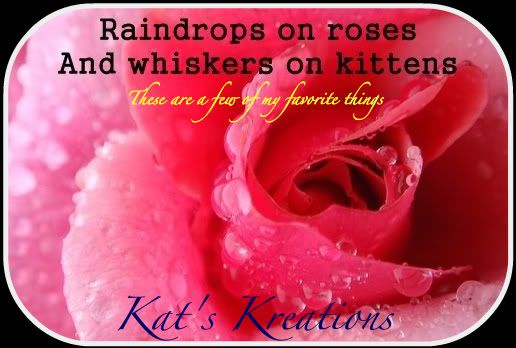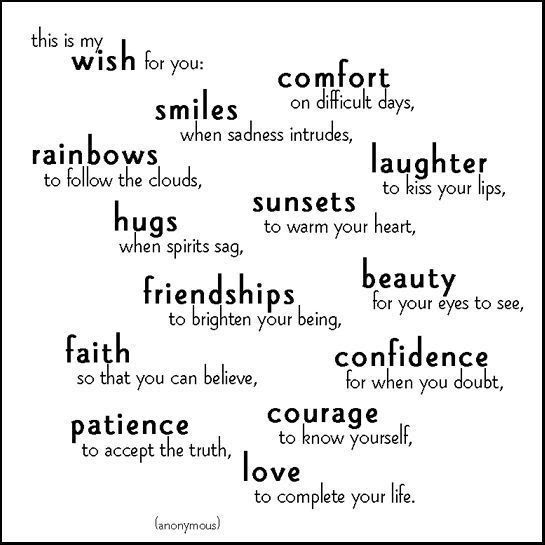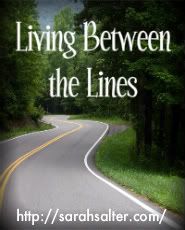My friend Jennifer over at Confessions of a Kitchen Witch honored me with an award!
Here are the rules:
1) Thank and link back to the person who gave them to you
2) Share 7 things about yourself
3) Pass onto 15 other bloggers you have discovered
4) Contact the bloggers and let them know they have been chosen
I most certainly thank Jennifer for thinking of me when she was passing out this award and I linked back to her too...that's #1 done :)
#2 Seven things about myself (I'll try to tell you things you might not know...):
1.) I have
Graves Disease. Sometimes I don't even know I have it and other times life is a real struggle.
2.) I drink coffee from the time I wake up until I'm ready for bed at night. I very rarely drink anything else...except tea :)
3.) I don't understand what the Do Not Call list is all about since I'm on it and still get at least 10 calls a day from random strangers wanting me to buy something or vote for someone or do a quick survey. Do Not Call means Do Not Call. It's very irritating.
4.) I never "baby talk" to babies. I talk to them just like I talk to grownups. I don't understand the concept of baby talk. I don't want babies to learn how to talk like a baby, I want them to learn how to talk like I do.
5.) I love music and very rarely find things I don't like to listen to...that includes rap, classical, opera, country & rock.
6.) I have a HUGE movie collection....over 1,000 movies. For real.
7.) Speaking of movies, I have many horror movies but I never watch them. Those are Tim's. I can read Stephen King all day, every day, but I can't watch people being killed even though I know it's not real. It freaks me out.
#3 & #4 I'm sticking together and doing it right here (TWSS, I know). I have way too many blogs to choose from to narrow it down to just 15 so if you'd like this award then it's for you! That's right, take it! And I just told you all about it :)
Thank you again Jennifer for thinking of me ♥ I love your blog too :-D
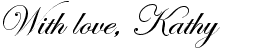
Sometimes I'm so silly lol Jennifer just let me know that she gave me 3 awards not just the one :) Yay! Here are the other two...
You are welcome to these two awards too!
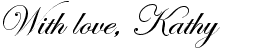
 Twitter
Twitter Facebook
Facebook Kats Kreations
Kats Kreations **Blog Tips**
**Blog Tips** RSS
RSS