Ok, today is the last day I'm going to talk about feeds but I wanted to tell you a few more ways to use them.
1. Use it to let people subscribe to your posts and/or your comments:
a) From your Blogger dashboard, go to Layout
b) Select Add a Gadget
c) Add the gadget: Subscription Links. It will pull your feed for you. All you have to do is decide where you want it on your page.
d) Preview your blog and make sure it looks the way you want it to look.
e) Save your template
2. Use it to show off your feed on another blog or the sidebar of your blog:
a) From your Blogger dashboard, go to Layoutb) Select Add a Gadget
c) Add the gadget: Feed
d) Put your feed URL into the box and select continue. It will pull the feed for you.
e) Put it where you want it on your blog
f) Preview your blog and make sure it looks the way you want it to look
g) Save your template
3. Use it to "ping" your blog. Pinging is a service that tells search engines and other things that use your feed that you have updated your blog. A good, and free, pinging service is Pingomatic.
a) Go here. It looks like this:
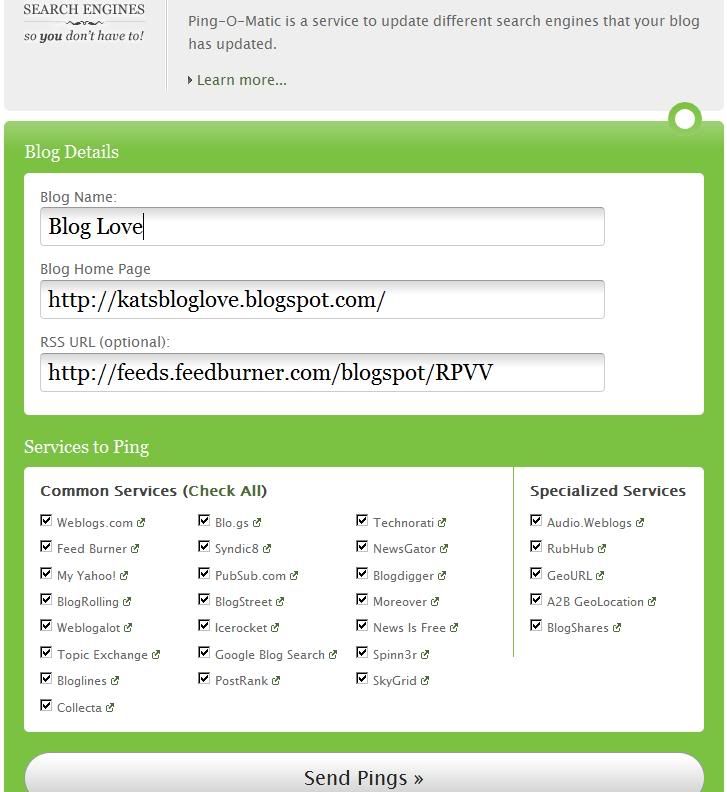
b) Enter all your information.
c) Check all the boxes.
d) Click on "Send Pings"
4. Use your feed on NetworkedBlogs on Facebook. It's a pretty cool place to show off your blog and find new readers. I'll tell you more about that one tomorrow along with some other things about Facebook and MySpace :)
Have a great day everyone!

 Twitter
Twitter Facebook
Facebook Kats Kreations
Kats Kreations **Blog Tips**
**Blog Tips** RSS
RSS





0 of the people I love gave me love:
Post a Comment
I hope you have a beautiful day! ♥