Yesterday I told you how to set up a feed for your blog. Today I'm going to tell you one of the ways you can use that feed to promote your blog.
The first thing you need is a Twitter account. If you don't have one, set one up by clicking here. It's super simple and, of course, free :)
Got one? Great! Here's what you do:
1. Go to your Blogger dashboard and click on My Account in the upper right hand corner.
2. Choose Feedburner. It will take you to a page that says "My Feeds". Click on the name of your blog that you want to set up the tweets for. (I am always saying this part because I have 4 blogs with feeds set up and I have to choose which one I'm working with. If you only have 1 then that's all that you'll see...)
3. Now click on the tab that says "Publicize" on the top. It looks like this:
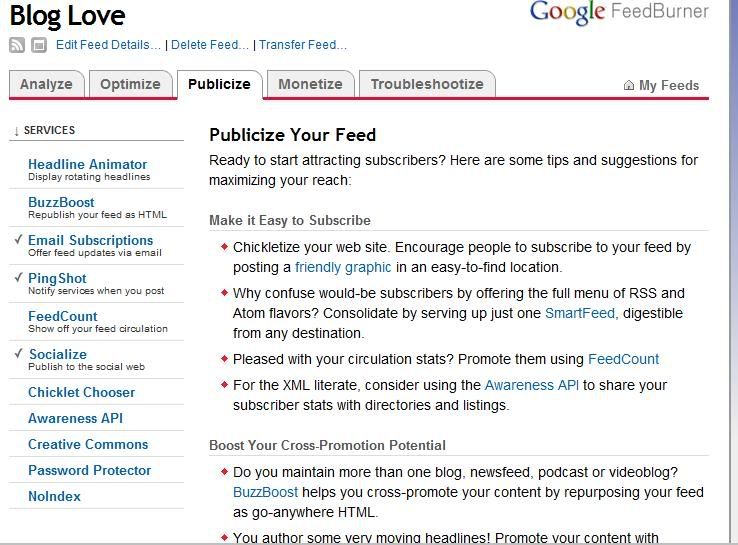
4. Now click on "Socialize" on the left hand side. Do you see it up there? It will take you to a page that looks like this:
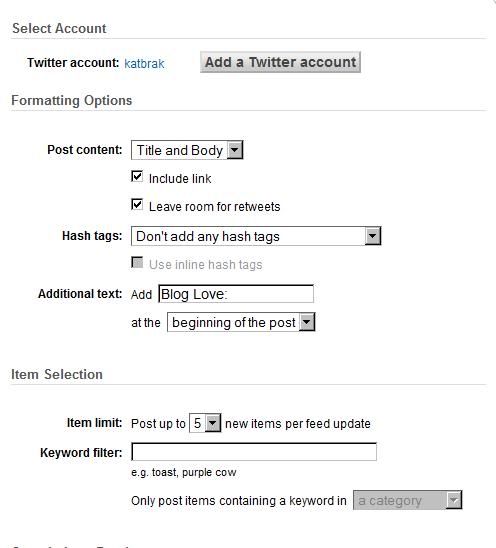
5. Click "Add a Twitter account". It will take you to a separate page that will ask you if you want to "allow" or "deny" this action. Tell it "allow". It will then link your Twitter account to your feed. See how it says "katbrak" by Twitter account in the above picture? That's me :)
6. Set up the Formatting options...
I have mine set to show the Title and Body. That shows the title of my post and a small snippet of my post each time.
You want to check the box that says "Include link". That will put a link to your post in the tweet.
You also want to check the box that says "Leave room for retweets". This lets other people "retweet" your tweet and show your post on their Twitter page.
You can add additional text if you'd like. I do because of the fact that I have 4 blogs. I want to differentiate between them. Mine are set up as: Crazy Life, Happy at Home, Blog Love and My Cookbook.
7. Go to the bottom of the page and select "Activate this service". It will say "this service is active" after you do that.
8. Now select "save". Be sure to save it after your done!
Congratulations! Your feed is now set up with your Twitter account! Now each time you post, you will automatically tweet your feed. This is what that looks like:
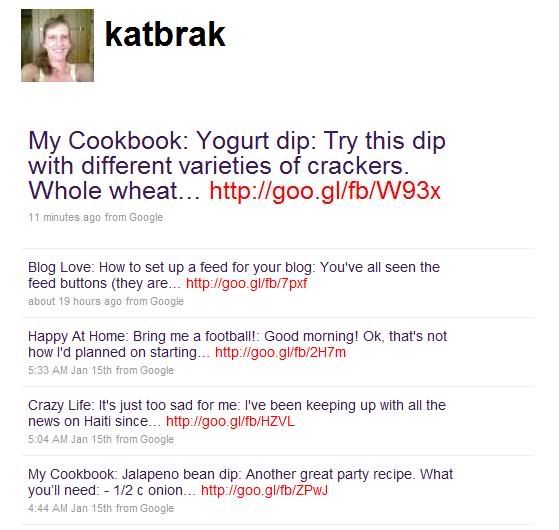
Pretty cool, huh?! Now 18 million Twitter users have the chance to find out about your blog!

 Twitter
Twitter Facebook
Facebook Kats Kreations
Kats Kreations **Blog Tips**
**Blog Tips** RSS
RSS





2 of the people I love gave me love:
thanks a million for this Kath, u seem to know your way around these things, is it better to link this blog than the other one or both lol, im confused.com LOL xxx
LOL and your welcome. You can just follow this blog (and my other ones too if you want :D *hint hint* haha) and they should show up on your profile. I know when I first started blogging I was clueless about stuff and had to figure it out on my own. I decided to tell other bloggers how to do the things I just had to figure out and that's when I started this blog.
Post a Comment
I hope you have a beautiful day! ♥